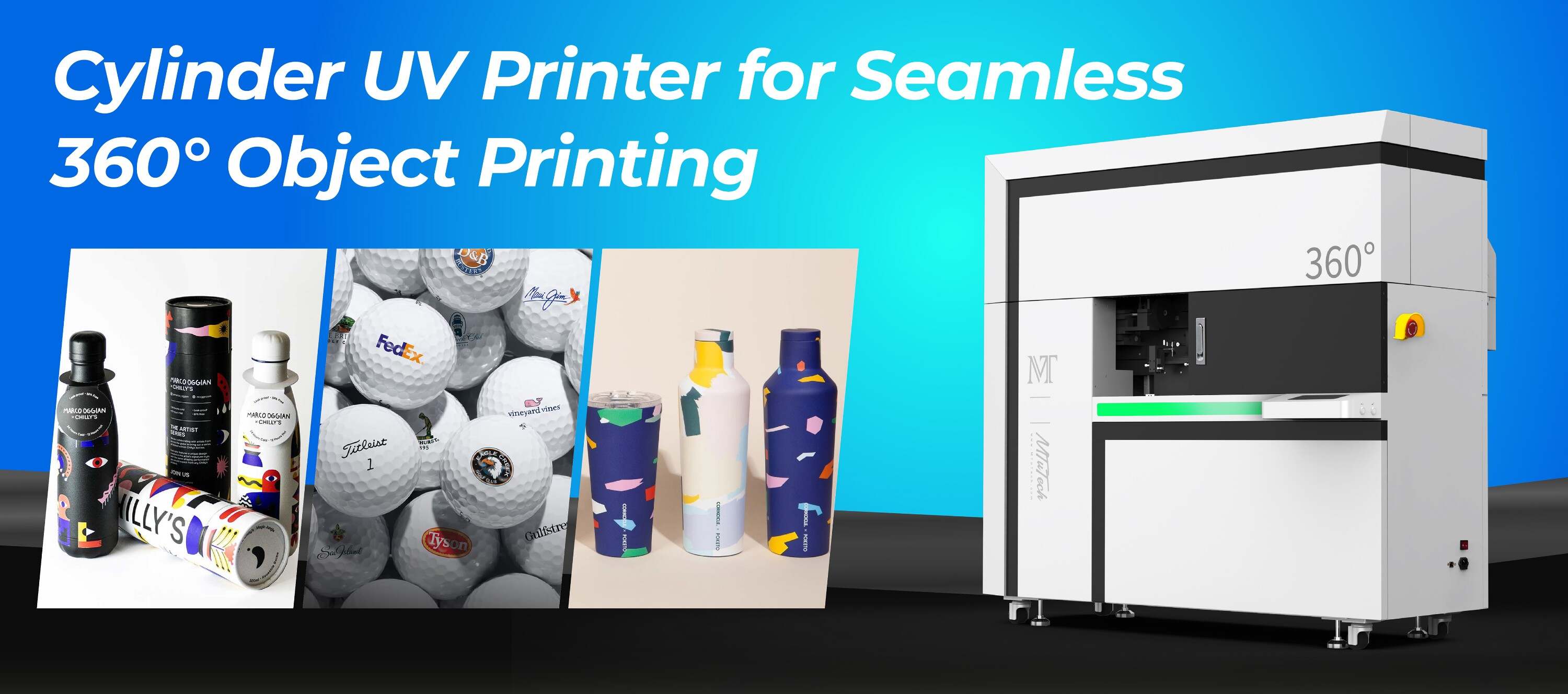Troubleshooting Banding Issues in Cylindrical Prints
Introduction
In the world of cylindrical printing, achieving a flawless print can be a complex task. Banding issues, characterized by stripes or inconsistent color across prints, can arise for various reasons. Whether you’re a seasoned professional or just starting in the cylindrical printing arena, knowing how to troubleshoot these issues is essential for maintaining print quality and customer satisfaction. In this comprehensive guide, we will explore the causes of banding in cylindrical prints and provide effective solutions to overcome these challenges.
Understanding Banding in Cylindrical Prints
Before digging into troubleshooting techniques, it’s crucial to understand what banding is and what typically causes it. Banding can occur during the printing process when there is a lack of uniformity in ink distribution or in the movement of the printing head. It can manifest in several ways:
·
Horizontal stripes across the print
·
·
Inconsistent color density
·
·
Uneven surface quality
·
Banding not only diminishes the aesthetic value of the print but can also lead to customer dissatisfaction and increased production costs. Therefore, identifying the root cause is critical.
Common Causes of Banding
Numerous factors can contribute to banding issues in cylindrical prints:
1. Mechanical Issues
·
Print Head Alignment: Misalignment of the print head can lead to strips of color being laid down unevenly.
·
·
Worn or Damaged Rollers: Rollers responsible for feeding material through the printer may be worn out or damaged, causing inaccuracies.
·
·
Inconsistent Movement: Irregularities in the movement of the carriage or feed system can disrupt the print line.
·
2. Ink Related Problems
·
Inconsistent Ink Viscosity: Variations in the thickness of the ink can lead to uneven coverage.
·
·
Clogged Nozzles: If the nozzles are partially clogged, they may not dispense ink properly.
·
·
Quality of Ink: Using low-quality inks can result in poor adhesion and coverage.
·
3. Environmental Factors
·
Temperature Fluctuations: Changes in ambient temperature can affect the drying time and consistency of the ink.
·
·
Dust and Debris: Accumulation of dust on the print surfaces can interfere with the ink adherence.
·
4. Software Settings
·
Incorrect Printer Profiles: Using the wrong settings for the material type can lead to banding issues.
·
·
RIP Software Configuration: Improper settings in the Raster Image Processor (RIP) software may cause printing inconsistencies.
·
Troubleshooting Steps
Now that we understand the common causes, let's explore some troubleshooting steps you can take to resolve banding issues in cylindrical prints:
Step 1: Check Mechanical Components
·
Ensure that the print head is correctly aligned. Refer to your printer manual for specific instructions.
·
·
Inspect the rollers for any signs of wear or damage. Replace worn parts as needed.
·
·
Examine the printer's movement for smooth operation. Any irregular movement may need lubrication or adjustment.
·
Step 2: Examine Ink Quality
·
Verify that the ink viscosity is consistent. Using a viscosity meter can help ensure proper levels.
·
·
Clean the print head and nozzles to remove any clogs. Regular maintenance is crucial for optimal performance.
·
·
Invest in high-quality inks tailored for cylindrical printing to ensure better coverage and adhesion.
·
Step 3: Optimize Environmental Conditions
·
Monitor the printing environment's temperature and humidity levels. Aim for a stable environment, ideally between 20-25°C (68-77°F) and 40-60% humidity.
·
·
Keep the printing area clean and free from dust and debris.
·
Step 4: Adjust Software Settings
·
Ensure you are using the correct printer profile for your material. Update or create new profiles if necessary.
·
·
Review and adjust RIP software settings to fine-tune your output. Test different configurations for optimal results.
·
When to Seek Professional Help
Sometimes, banding issues may stem from more complex problems that require professional intervention. Recognizing when to seek help can save you time and resources. Consider contacting a professional service when:
·
All troubleshooting attempts have failed to resolve the issue.
·
·
There are mechanical failures that may require specialized tools or knowledge.
·
·
You want a comprehensive maintenance review of your cylindrical printer.
·
One resource worth exploring is the range of high-quality cylindrical printers available, which can help to reduce or eliminate printing issues altogether. Explore our high-quality Cylindrical printers here to find the right fit for your needs.
Maintaining Your Equipment for Optimal Results
Prevention is always better than cure. Regular maintenance of your cylindrical printer can help you avoid banding issues in the first place. Here are some best practices:
·
Conduct regular cleaning of the print head and nozzles.
·
·
Inspect and replace worn components to ensure optimal performance.
·
·
Keep proper records of maintenance and repairs for future reference.
·
·
Stay updated with software upgrades for your RIP software and printer firmware.
·
Conclusion
Banding issues in cylindrical prints can be frustrating, but understanding their causes and implementing effective troubleshooting strategies can significantly enhance print quality. By regularly maintaining your equipment, checking parameters, and staying informed about best practices, you can ensure that banding becomes a thing of the past. If challenges arise beyond your control, don’t hesitate to seek professional help to keep your printing operation running smoothly.
FAQ
What is banding in cylindrical prints?
Banding refers to a printing defect characterized by visible lines or stripes on the print surface, often resulting in a lack of color consistency and poor overall quality.
What are some common causes of banding?
Common causes include mechanical issues (like print head misalignment), ink-related problems (such as clogged nozzles or inconsistent viscosity), environmental factors (like temperature changes), and incorrect software settings.
How can I troubleshoot banding issues?
Troubleshooting steps include checking mechanical components, examining ink quality, optimizing environmental conditions, and adjusting software settings. Regular maintenance is also essential.
When should I seek professional help for banding issues?
If all troubleshooting efforts have failed, if mechanical failures are suspected, or if you're looking for an in-depth assessment of your printing system, it may be time to contact a professional.