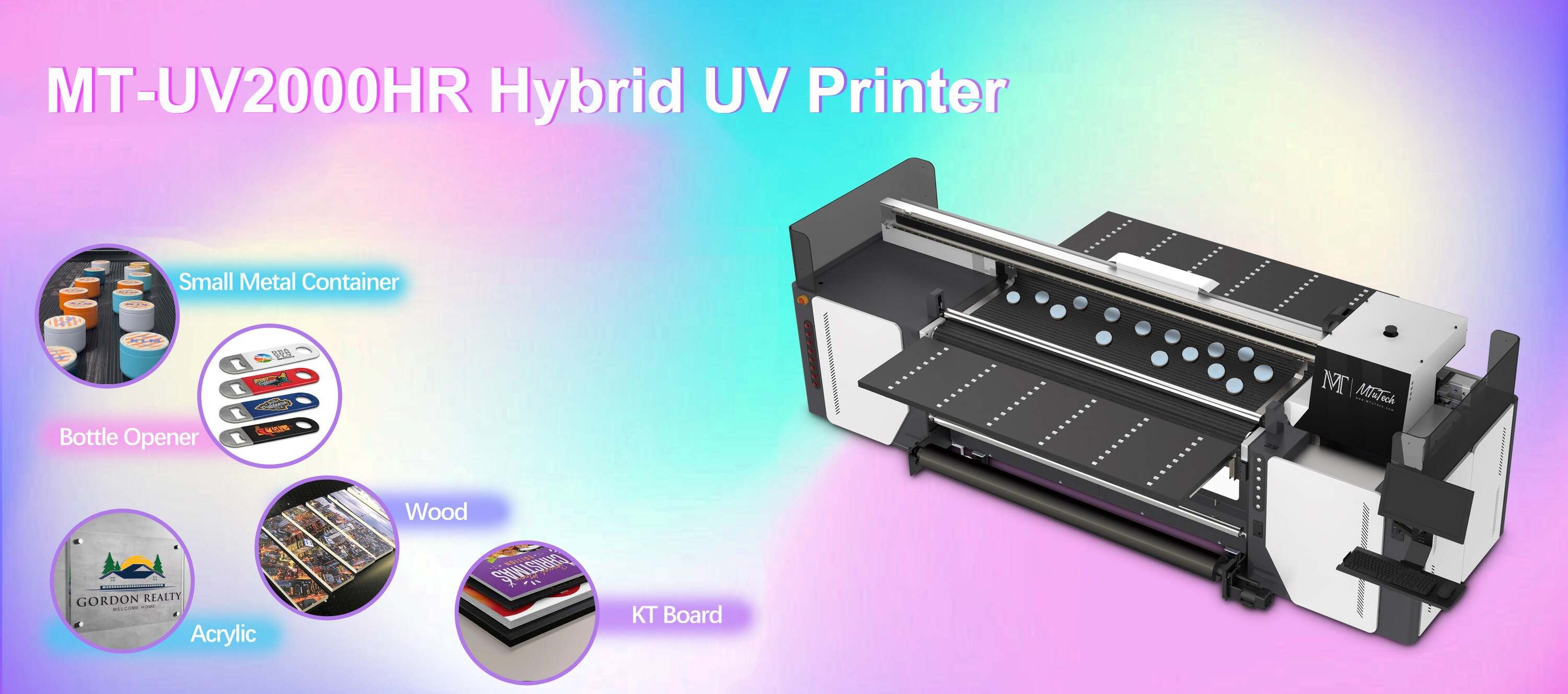Choosing the Right Nozzle Size for Your UV Printer
Introduction
Selecting the correct nozzle size for your UV printer is a crucial step that can significantly impact the quality of your prints, the efficiency of your production process, and ultimately, your bottom line. Just like the right tool can make a job easier, the appropriate nozzle size can optimize ink flow, improve print resolution, and reduce material waste. This guide will walk you through the key considerations for choosing the right nozzle size, helping you enhance your UV printing capabilities.
Understanding the Basics of UV Printing
Before delving into nozzle sizes, it’s important to understand how UV printers function. UV printing utilizes ultraviolet light to cure or dry the ink as it is printed onto a variety of materials. This quick-drying process is ideal for printing on non-porous substrates like plastic, metal, and glass, expanding the range of applications for printing businesses.
Why Nozzle Size Matters
Nozzle size plays a pivotal role in print quality and efficiency. An incorrect nozzle size can lead to several problems, including:
·
Poor print resolution: A nozzle that is too large may result in blobby prints, while one that is too small can lead to clogs and inconsistent ink flow.
·
·
Increased ink consumption: Larger nozzles can lead to excessive ink spillage, increasing costs.
·
·
Longer production times: Inadequate nozzle size can slow down the printing process, affecting turnaround times.
·
Factors to Consider When Choosing Nozzle Size
Here are some important factors to consider when deciding the right nozzle size for your UV printer:
1. Material Type
Different substrates require different ink viscosities and flow rates.
·
Flexible substrates: Thinner, more flexible materials may work better with smaller nozzle sizes to avoid ink bleeding.
·
·
Rigid materials: Hard substrates can typically handle larger nozzles, enabling faster print speeds without compromising quality.
·
2. Desired Print Quality
Your intended application will determine the level of detail required. For instance:
·
High-resolution graphics: If you're printing detailed images or fine text, opt for a smaller nozzle size for better resolution.
·
·
Large-scale prints: For banners or outdoor signs where intricate details aren't crucial, a larger nozzle will expedite the process without sacrificing too much quality.
·
3. Ink Type and Viscosity
The type of ink you are using can also influence nozzle size. UV inks vary in their viscosity, with some being thicker than others. Understanding these properties will help inform your decision on whether a smaller or larger nozzle is appropriate.
4. Printer Specifications
Your particular UV printer model may have specific recommendations for nozzle sizes. Always refer to the manufacturer’s guidelines to ensure you're using the appropriate size for optimal performance.
5. Production Speed
Assessing your production needs is essential. If you are working in a fast-paced environment, you may need a larger nozzle to increase the speed of your output. However, bear in mind the quality trade-offs that may come with this choice.
Common Nozzle Sizes and Their Applications
UV printers typically come with a variety of nozzle sizes, usually ranging from 10 picoliters (pl) to 40 pl or more. Here’s a breakdown:
10-20 pl Nozzles
·
Ideal for high-resolution prints
·
·
Suitable for fine details, textures, and colors
·
·
Best for applications like labels, fine art reproduction, and detailed graphics
·
30-40 pl Nozzles
·
Designed for faster print jobs with lower detail requirements
·
·
Optimal for larger format graphics like posters and banners
·
·
Can handle thicker inks and faster speeds without sacrificing quality too much
·
Over 40 pl Nozzles
·
Used for bulk printing where speed is a priority over detail
·
·
Common in industrial applications where high throughput is essential
·
Testing and Adjustments
Once you’ve selected a nozzle size, it's important to conduct test prints and make necessary adjustments. Monitor how the prints turn out: are the details sharp? Is there any ink bleeding or pooling? If you encounter issues, consider experimenting with different nozzle sizes until you achieve the desired results.
Maintenance Tips
To ensure that your nozzle performs at its best, regular maintenance is critical. Here are some tips:
·
Regular cleaning: Clogged nozzles can affect performance. Routine cleaning can prevent this issue.
·
·
Check ink viscosity: Ensure that inks are within recommended viscosity ranges, especially when using smaller nozzles.
·
·
Monitor usage: Track your nozzle’s performance over time and replace it when necessary to maintain quality.
·
Conclusion
Choosing the right nozzle size for your UV printer is essential for achieving optimal performance and print quality. By understanding the factors that influence your choice—such as material type, desired resolution, and production speed—you can make informed decisions that enhance your printing capabilities. Don’t forget to conduct tests and maintain your printing equipment to ensure longevity and efficiency. With the right approach, you’re bound to achieve stunning results in your UV printing projects.
FAQ
What happens if I use the wrong nozzle size?
Using the wrong nozzle size can lead to poor print quality, excessive ink consumption, and longer production times. It's important to choose a size that aligns with your specific printing needs.
How can I determine the best nozzle size for my project?
Consider the type of material, required print quality, ink viscosity, and production speed. Testing different sizes can also help you find the optimal fit for your specific applications.
What maintenance is required for nozzles?
Regular cleaning is crucial to prevent clogs. Additionally, monitoring ink viscosity and replacing nozzles when performance declines will help keep your printer in top shape.
Can I switch nozzle sizes in the middle of a job?
Switching nozzle sizes mid-job is generally not recommended as it can affect the consistency of your prints. It's best to select and stick with one size for a particular printing run.
Where can I find quality UV printers and accessories?
You can explore our high-quality UV printers here to find reliable equipment that meets your printing needs.