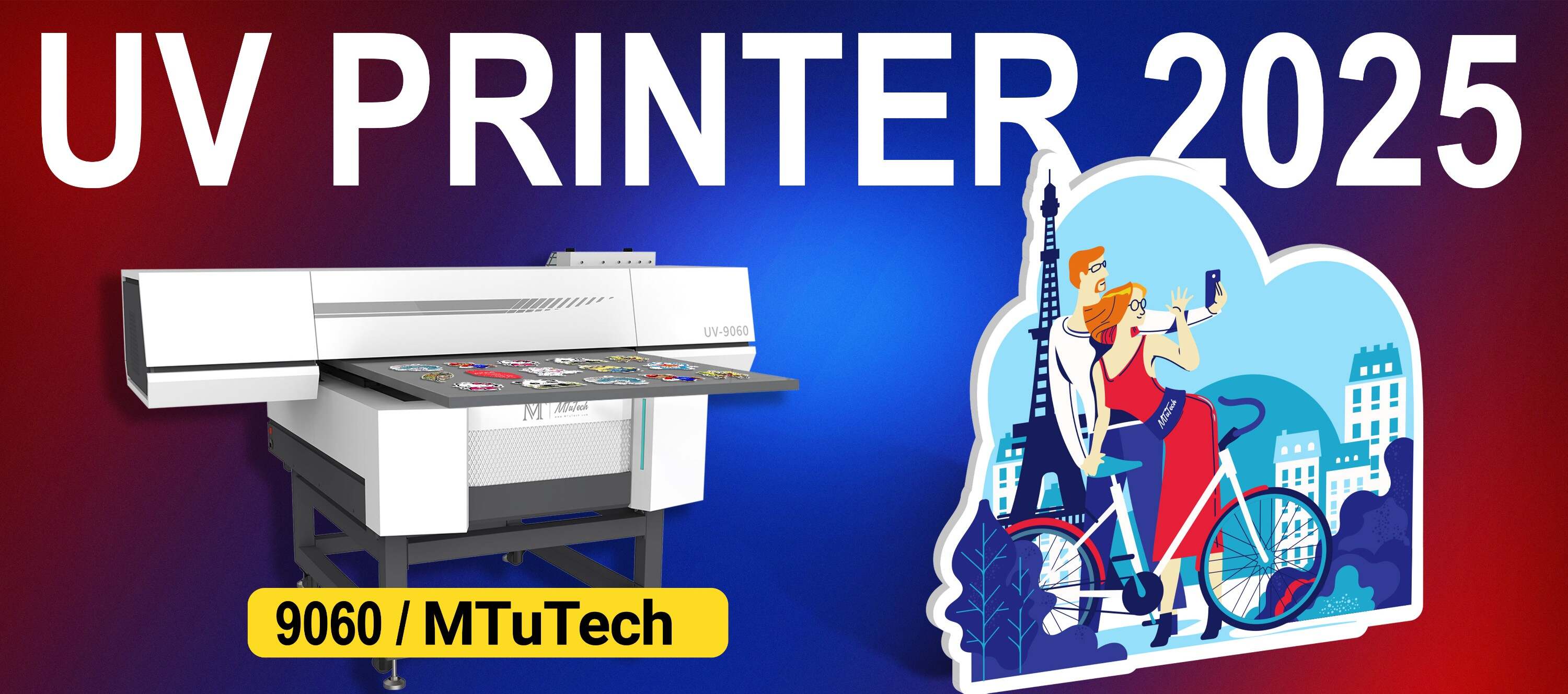 Introduction
Introduction
In the fast-paced world of UV print studios, efficient management of digital assets is crucial for success. With the increasing demand for high-quality prints and the growing complexity of print jobs, print studios must implement effective Digital Asset Management (DAM) strategies. This blog post will explore the importance of DAM for UV print studios, its key benefits, essential features, and best practices for effective implementation.
What is Digital Asset Management?
Digital Asset Management refers to the systematic organization, storage, and retrieval of digital assets such as images, graphics, videos, and other media files. For UV print studios, these assets may include client artwork, design templates, digital proofs, and finished print files. A robust DAM system enables studios to manage these assets efficiently, reducing operational costs and improving workflow.
Benefits of Digital Asset Management for UV Print Studios
Streamlined Workflow
A well-implemented DAM system can significantly streamline the workflow of a UV print studio. By centralizing digital assets in one location, team members can quickly access the files they need, reducing the time spent searching for assets and minimizing the risk of errors.
Enhanced Collaboration
Different departments within a print studio often work on various aspects of a project. A DAM system enhances collaboration among teams by enabling easy sharing and collaboration on digital assets. This ensures everyone is on the same page and can view the latest versions of files.
Improved Brand Consistency
For studios that print materials for multiple clients or brands, maintaining consistency in branding is essential. A DAM system allows studios to manage brand assets effectively, ensuring that logos, colors, and typography remain consistent across all print jobs. This fosters trust and professionalism in branding efforts.
Better Asset Management
One of the most significant advantages of DAM is its ease of asset organization. With keyword tagging, metadata management, and hierarchical folder structures, studios can categorize assets efficiently. This means that assets can be located easily, mitigating the risk of lost files or outdated versions being used in production.
Essential Features of a DAM System for UV Print Studios
User-Friendly Interface
The key to a successful DAM system is a user-friendly interface. Print studio employees, often working under tight deadlines, need to find and retrieve assets quickly. An intuitive workflow and design can help achieve this goal.
Robust Search Functionality
A powerful search functionality is essential. Whether using keywords, tags, or metadata, users should be able to locate assets swiftly. Features like advanced filtering and sorting can enhance this process further.
Version Control
Version control helps track changes and updates to digital assets, ensuring that the latest versions are always used. This feature is critical in collaborative environments where multiple team members may be working on the same file.
Access Control and Permissions
In a busy studio environment, not all users need access to every asset. A DAM system should allow administrators to set permissions and control access based on roles within the organization, ensuring sensitive information is protected.
Cloud Storage Integration
With the growing importance of remote work and collaboration, cloud-based storage integration offers UV print studios the flexibility to access assets from anywhere, whether in the studio or on the go. This enhances productivity and allows for greater team collaboration.
Version History and Audit Trails
Being able to track changes made to assets and see who made them can be incredibly beneficial. Version history provides transparency, allowing studios to revert to earlier file versions if necessary.
Implementing a DAM System in Your UV Print Studio
Assessing Your Needs
Before selecting a DAM system, it’s crucial to assess the unique needs of your studio. This includes evaluating the types and volumes of assets you manage, who accesses them, and the challenges you face in asset management.
Choosing the Right DAM Solution
Researching different DAM solutions is essential. Look for systems that cater specifically to the needs of print studios. Consider factors such as scalability, ease of integration with existing workflows, and the overall user experience.
Training Your Team
Once you have chosen a DAM system, invest time in training your staff. Ensure they understand how to utilize the system efficiently, as this will be integral to maximizing the benefits of the DAM.
Regular Maintenance and Updates
As your studio grows, continuously evaluate and refine your DAM processes. Regular updates to the software and your asset organization strategies will ensure that your system remains effective and relevant.
Conclusion
Digital Asset Management is not just a luxury for UV print studios; it’s a necessity in today’s competitive landscape. By streamlining workflows, enhancing collaboration, and improving brand consistency, a solid DAM system can significantly boost productivity and efficiency. Implementing a tailored DAM solution can elevate your print studio's performance and provide a strong foundation for future growth. Explore our high-quality UV printers here to complement your enhanced management strategies.
FAQ
What types of digital assets should I store in a DAM system?
You should store all types of digital assets relevant to your print studio, including client artwork, design templates, proofs, completed print files, branding materials, and any multimedia content that supports your operations.
How does a DAM system improve asset searchability?
A DAM system enhances asset searchability through robust search functions that utilize metadata, keywords, and tagging. This allows users to quickly locate specific assets based on various criteria, saving time and improving efficiency.
Can multiple users access the DAM system simultaneously?
Yes, most modern DAM systems are designed to accommodate multiple users accessing the system simultaneously. They often include user management features that help control access and permissions based on roles within your organization.
Is cloud storage a requirement for a DAM system?
While cloud storage is not a strict requirement, it offers significant advantages, such as remote access and enhanced collaboration. Many studios find that cloud-based DAM solutions provide greater flexibility and scalability.
How can I ensure the security of my digital assets within the DAM?
Implementing strict access control measures, regular backups, and encryption can help protect your digital assets. It's also essential to choose a DAM solution that prioritizes security and offers detailed audit logs.
