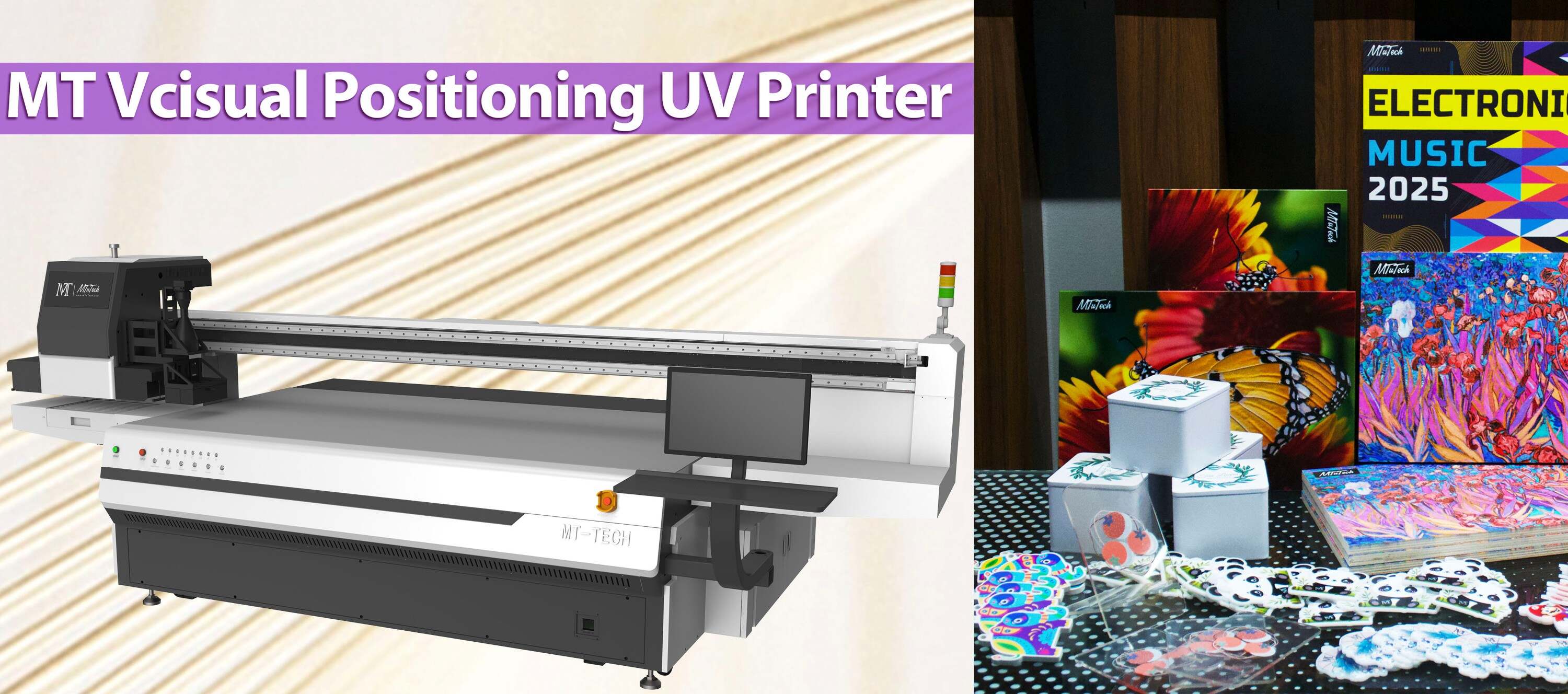 Introduction
Introduction
Choosing the right Raster Image Processor (RIP) software for UV printing can be a daunting task, especially given the plethora of options available on the market today. UV printing has revolutionized the way images are printed on various materials, and the right RIP software can significantly enhance your printing quality, speed, and efficiency. In this guide, we will walk you through the essential factors to consider to ensure you select the most suitable RIP software for your UV printing needs.
Understanding RIP Software
RIP software acts as a bridge between your design software and the printer. It converts digital files into a format that printers can understand, managing the color, layout, and resolution while ensuring the highest output quality. When it comes to UV printing, the right RIP software can help leverage the unique capabilities of the technology, including exceptional color accuracy and the ability to print on a variety of substrates.
Benefits of Using the Right RIP Software
Selecting the appropriate RIP software brings a multitude of advantages:
Enhanced Print Quality: A high-quality RIP software can optimize color management and control, ensuring accurate color reproduction and sharp images.
Increased Speed and Efficiency: Advanced RIPs can streamline the printing process, facilitating faster production times and reducing downtime.
Better Workflow Management: Effective RIP software can integrate with your existing workflow, allowing for smoother operations and less manual intervention.
Flexibility: Many RIP software solutions are compatible with various printers and can handle different file formats, adding versatility to your setup.
Key Features to Look For
When searching for the right RIP software for your UV printing requirements, it’s crucial to focus on several key features:
1. Color Management
Quality color management is essential for any printing job. Look for software that supports ICC profiles, offers color correction tools, and allows for custom color matching for different substrates. This ensures that the colors you see on the screen match what gets printed.
2. Print Layout and Design Tools
RIP software should offer intuitive design tools that allow you to create the layout for your prints easily. It should enable you to adjust scaling, rotation, and nesting options to maximize material efficiency and minimize waste.
3. File Format Compatibility
Ensure the RIP software supports a wide range of file formats, including PDF, TIFF, EPS, and more. This flexibility enables you to work effectively with various design software tools and customer files.
4. User Interface and Usability
The user interface of RIP software should be intuitive and easy to navigate, allowing both beginners and experts to use it effectively. A complex interface can lead to frustration and decreased productivity.
5. Driver and Printer Compatibility
RIP software should seamlessly integrate with your UV printer. Ensure that the software is compatible with your specific printer model or brand to avoid technical issues that can affect print quality.
6. Support and Community
Look for software that offers robust customer support, including installation assistance, troubleshooting, and user guides. Additionally, a thriving community can provide insights and shared experiences that enhance your knowledge.
Evaluating Your Printing Needs
Before settling on a RIP software, it’s vital to assess your specific printing needs. Here are some aspects to consider:
1. Volume of Production
Consider how often you will be printing and the average volume of prints. Higher volumes may necessitate more robust software that can handle large amounts of data and streamline the workflow efficiently.
2. Types of Materials Used
Identify the materials you will be printing on. Different substrates may require specific settings or adjustments in the RIP software to achieve optimal results.
3. Type of Projects
Evaluate the types of projects you will undertake. If you mostly print graphics for signage, you may need software that excels in color management and large-format printing capabilities.
Cost Considerations
When choosing RIP software, budget considerations are crucial. Prices can vary widely based on the features and capabilities of the software. Here are a few points to consider:
Initial Purchase Price: Look for software that meets your needs without overspending on unnecessary features.
Recurring Costs: Some software comes with subscription-based pricing, while others may require only a one-time purchase.
Training Costs: Factor in the potential costs of training yourself and your staff to use the software effectively.
Recommendations for Popular RIP Software
Here are some popular RIP software options to consider for UV printing:
Onyx Graphics: Known for its powerful color management and layout capabilities, perfect for high-volume applications.
Wasatch SoftRIP: Offers an intuitive interface with excellent support for various printers and substrates.
SAi Flexi: A comprehensive solution with design, RIP, and print production features all in one software.
Caldera: Provides advanced color management tools and supports multiple printer brands.
Conclusion
Choosing the right RIP software for UV printing is a critical decision that can greatly impact your printing business. By considering factors like compatibility, features, cost, and your production needs, you can make an informed choice that enhances your print quality and workflow efficiency. Take the time to explore options available on the market, and consider trial versions to find the perfect fit. With the right RIP software in place, you'll be well on your way to achieving stunning, high-quality prints on a variety of substrates. Explore our high-quality UV printers here for further enhancing your printing capabilities.
FAQ
What is RIP software used for in UV printing?
RIP software is used to convert digital designs into a format that printers can understand, managing color, layout, and resolution to achieve high-quality prints.
What features should I look for in RIP software?
Key features include color management, design tools, file format compatibility, user interface, printer compatibility, and strong customer support.
Is RIP software expensive?
Pricing for RIP software can vary significantly. It's essential to assess your needs and budget, keeping in mind both initial purchase price and potential ongoing costs.
Can I use any RIP software with my UV printer?
Not all RIP software is compatible with every printer. Ensure that the software you choose is designed to work with your specific UV printer to avoid performance issues.
How can I assess my printing needs before choosing RIP software?
Evaluate your production volume, the types of materials you will use, and the types of projects you plan to undertake to understand your specific requirements better.
