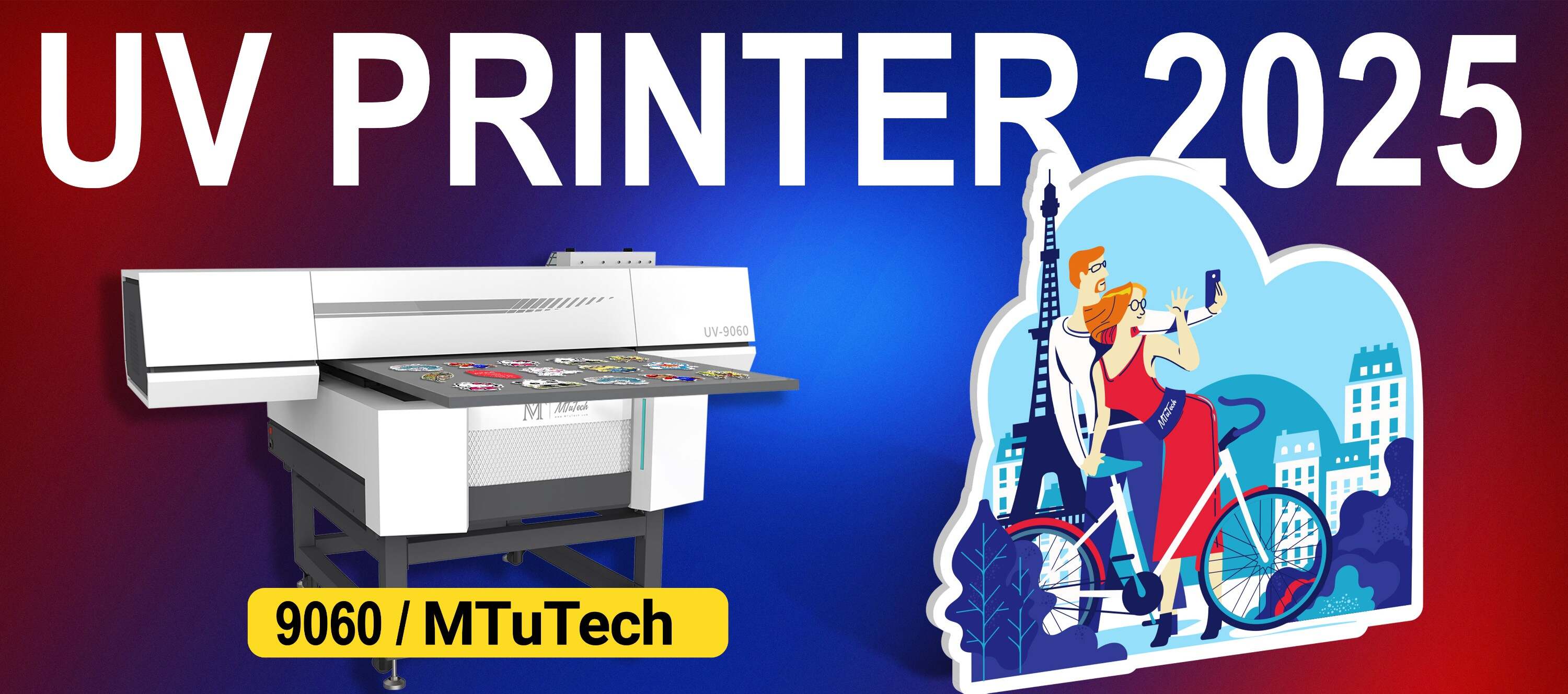 Introduction
Introduction
In UV printing, print resolution is one of the most important factors that determine how sharp, vibrant, and professional your final product looks. But what does resolution really mean, and how does DPI (dots per inch) affect print quality? This blog explains everything you need to know about resolution in UV printing, helping you deliver pixel-perfect prints every time.
What is DPI in UV Printing?
DPI stands for Dots Per Inch — a measure of how many individual ink droplets the printer can place within one inch of space. The higher the DPI, the finer the detail. Most professional UV printers offer 720x720, 1440x720, or even 1440x1440 DPI options.
How DPI Affects Print Quality
- Low DPI (e.g., 720x720): Faster printing, good for signage and large graphics where detail isn’t critical.
- High DPI (e.g., 1440x1440): Slower but offers premium detail, ideal for close-up viewing products like gifts, awards, and décor.
- Balanced Mode (e.g., 1440x720): A middle ground for quality and speed.
Resolution vs. Image Quality
- DPI is not everything. You also need:
- High-resolution image files (300 DPI or more)
- Proper color profiles and file formats (TIFF, PNG, PDF)
- Smooth substrate surfaces for ink stability
- Using a low-quality image at high DPI will not yield great results.
When to Use High Resolution
- Photographic prints on acrylic or glass
- Customized gifts like phone cases or awards
- Small items with fine detail (pens, tags, labels)
- Indoor decor pieces that are closely examined
When Low to Mid Resolution is Enough
- Signage viewed from a distance
- Floor graphics or directional signs
- Temporary promotional items
- Test prints or prototypes
Tips for Best Output
- Use RIP software that optimizes print resolution for each job
- Avoid upscaling low-res images
- Calibrate printer heads regularly to prevent banding
- Select proper DPI settings based on product and delivery timelines
Conclusion
Understanding how resolution works in UV printing helps you balance speed, quality, and ink usage. With the right settings and file preparation, you can achieve crisp, vibrant, and durable prints that wow your customers every time.
Want ultra-sharp results? Our high-resolution hybrid UV printer offers unmatched detail, clarity, and color accuracy.
