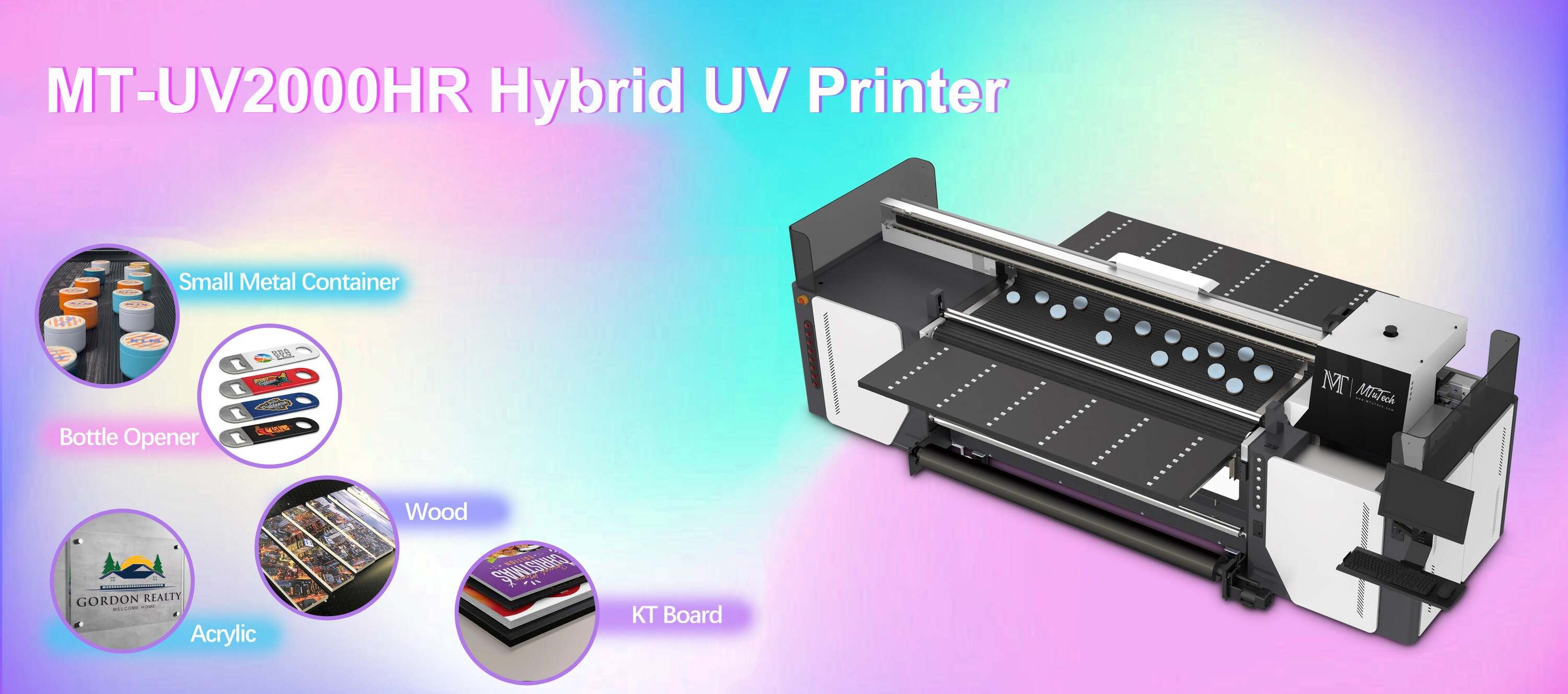How to Troubleshoot Camera Calibration Issues in UV Printers
Introduction
Camera calibration is a critical aspect of operating UV printers, directly influencing print accuracy, color reproduction, and overall print quality. When calibration issues arise, they can lead to misaligned images, color inconsistencies, and ultimately affect the operational efficiency of the printer. In this blog post, we will dive into how to troubleshoot camera calibration issues in UV printers, uncovering the common challenges and providing actionable solutions to ensure your printer operates at its best.
Understanding Camera Calibration in UV Printers
Camera calibration refers to the process of adjusting the camera system in a UV printer to ensure that it accurately detects the position of objects on the printing surface. This procedure is vital for achieving precise ink placement, especially in complex and detailed designs. The correct calibration allows for proper alignment between the design and the substrate, leading to high-quality printed materials.
Common Camera Calibration Issues
Several factors may contribute to camera calibration issues in UV printers. Identifying these problems is the first step toward resolving them. Below are some of the most common issues:
·
Misalignment: The camera may not be correctly aligned with the print head, leading to inaccurate positioning.
·
·
Dirty lenses: Dust, fingerprints, or smudges on the camera lens can distort the images captured, making it difficult for the printer to calibrate accurately.
·
·
Software glitches: Bugs or malfunctions in the printer’s operating software can interfere with the calibration process.
·
·
Hardware malfunctions: Issues with the camera hardware, such as sensor failures, can lead to calibration problems.
·
·
Improper lighting: Inadequate or inconsistent lighting can affect the camera’s ability to capture accurate images.
·
Steps to Troubleshoot Camera Calibration Issues
Step 1: Check Camera Alignment
The first step in troubleshooting camera calibration issues is to verify that the camera is correctly aligned. You can perform this check by following these steps:
·
Power on the printer and access the calibration settings through the printer’s control panel.
·
·
Run a test print and observe if the printed images are correctly positioned on the substrate.
·
·
If misalignment is detected, refer to the printer’s manual for instructions on realigning the camera.
·
Step 2: Clean the Camera Lenses
Maintaining clean camera lenses is crucial for optimal performance. To clean them:
·
Turn off the printer and wait for it to cool down.
·
·
Gently wipe the camera lenses with a microfiber cloth, avoiding any abrasive materials that could scratch the surface.
·
·
If necessary, use a lens cleaning solution specifically designed for optical surfaces to remove stubborn dirt or smudges.
·
Step 3: Update Software and Firmware
Ensure that the printer’s software and firmware are up to date. Manufacturers often release updates that address bugs and improve calibration accuracy. Follow these steps:
·
Visit the manufacturer's website and navigate to the support or downloads section.
·
·
Find the most recent firmware and software updates applicable to your printer model.
·
·
Download and install the updates according to the instructions provided.
·
Step 4: Conduct a Test Print
After performing the above checks, it’s time to run a test print. This serves two purposes: to verify if the issues have been resolved, and to analyze if new calibration issues arise.
·
Printing a calibration test pattern can help visualize any alignment issues.
·
·
Examine the printed pattern closely for any signs of misalignment or color inconsistencies.
·
Step 5: Seek Professional Help
If you have tried the above steps and still face calibration issues, it might be time to consult with professionals. Consider contacting the manufacturer’s support team or a service technician who specializes in UV printers. They can offer insight into complex problems that might require specialized tools or techniques.
Preventive Measures for Camera Calibration Issues
While troubleshooting can resolve many issues, taking preventive measures can significantly reduce the likelihood of camera calibration problems. Consider the following practices:
·
Regularly clean the printer’s components, including the camera lenses.
·
·
Schedule periodic maintenance checks to ensure all hardware is functioning correctly.
·
·
Train staff on proper printer operation and maintenance to help minimize user-induced errors.
·
·
Keep the printer in an environment with consistent lighting and minimal dust exposure.
·
Conclusion
Camera calibration is an essential process in achieving high-quality prints with UV printers. By systematically troubleshooting common issues and implementing preventive measures, you can ensure your printer operates smoothly and efficiently. Whether you are a seasoned professional or a newcomer in the printing industry, understanding how to address camera calibration problems can save time and resources while enhancing the final print quality.
If you're looking to upgrade your UV printer, consider the benefits of using a high-quality model. Explore our high-quality Visual Positioning UV printers here and see how they can enhance your printing capabilities.
FAQ
What is camera calibration in UV printers?
Camera calibration in UV printers is the process of adjusting the camera system to ensure accurate detection and alignment of images on the printing surface for quality prints.
How often should I calibrate my UV printer?
It is recommended to calibrate your UV printer regularly, especially when changing substrates or after significant use, as environmental factors can affect calibration accuracy.
What causes color inconsistencies in UV prints?
Color inconsistencies can be caused by various factors, including miscalibrated cameras, dirty print heads, incorrect color profiles, or substrate issues.
How can I tell if my camera is misaligned?
If you notice that printed images are not accurately aligned with the intended design, or if there are consistent misprints in specific areas, the camera may be misaligned.
Can I fix camera calibration issues myself?
Many camera calibration issues can be resolved through simple troubleshooting steps such as cleaning lenses and checking alignment. For more complex issues, consulting a professional is advisable.