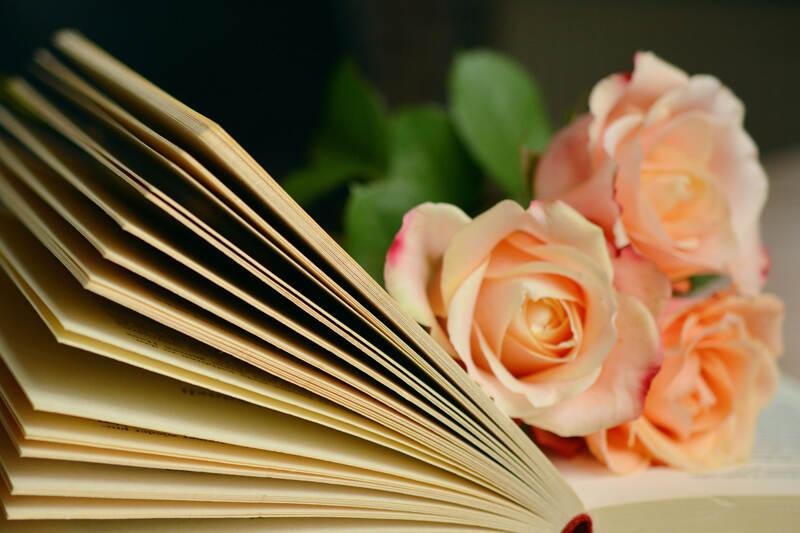Before using machine, please read the notices which be posted on the machine body. During using process, please pay attention to the maintenance of machine to ensure normal operation
1.Make sure that UV printer will work on a fixed and flat platform. Don’t put anything on the top of printer. In the process of printing, user need to close the front cover in order to prevent dust or other hard objects drop into machine then cause carriage stop working. Please don’t connect or unplug the printing cable with power.
2. Ensure clean working environment. Too much dust around working environment, it will make lubrication of the guide is no good, then the movement of print head carriage will be blocked and will cause the printing position isn’t accurate , or impact machine body cause printer is crashed. Sometimes, the reason for this type of crash is that print head carriage don’t get back to capping station. When we restart the machine, firstly UV printer make the print head carriage get back to the capping station. Then UV printer clean print head automatically, it cause unnecessary waste ink. The way to resolve this problem is that wipe the guide shaft and lubricating it frequently (select lubricating oil which with good fluidity, such as sewing-machine oil)
3. Before power off, making print head return to capping station ( when the UV printer is paused, the print head will get back to original position). Some UV printer move print head carriage on capping station automatically before power off. But some UV printer, only printer should be pause state (PAUSE light is on) then can power off printer. There are two advantages for this operation. Firstly, when user turn on the printer in the next time, this operation will avoid cleaning print head automatically and avoid unnecessary waste ink. Secondly, print head is hard to be clogged when print head carriage is sealed by protection cover on capping station.
4. The situation of some UV printers is mechanical lock at original position. If you move print head by hand this moment, it can not be away from original position. Please don't force to move print head, otherwise, mechanical part of UV Printer will be damaged.
5. Replacing ink tank need to follow manual, firstly user need to ensure the machine power on. Because when replace ink tank, UV printer will refill ink into ink supply system, if printer power off, it can’t be processed, UV printer can’t detect new ink tank. Otherwise, Some UV printer has be calculated the ink capacity by the electronic counter which in the inner of UV printer (especially when calculate the colored ink), when this counter reach up to a certain value, UV printer can detect ink is finished. In the process of replacing ink tank, UV printer will reset the electronic counter to ensure new ink tank has been installed.
6. When user plug the power line and cables, should power off UV printer. Especially, specially for old model port of computer.
Edit by Carol