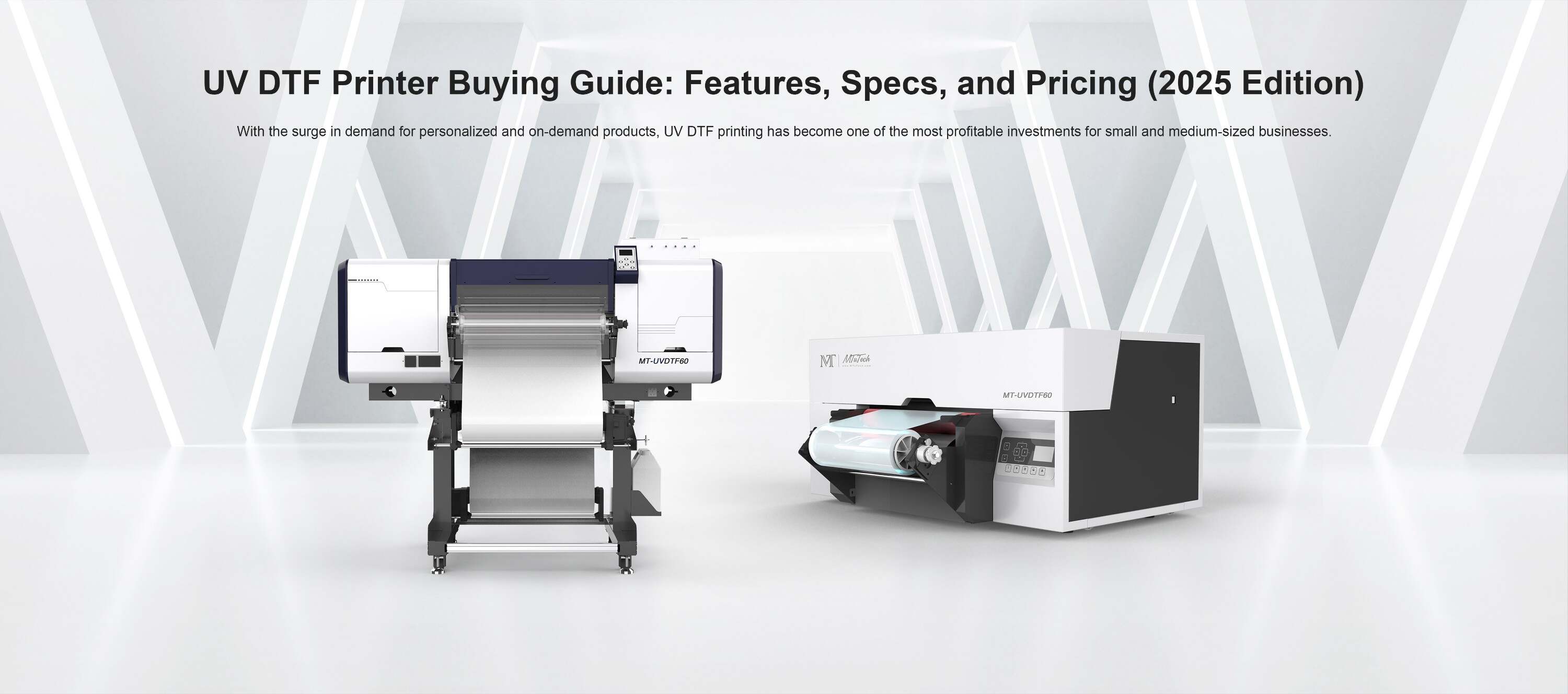 Introduction
Introduction
When it comes to UV DTF printing, accuracy is everything — especially in color reproduction, alignment, and ink layering. Calibrating your printer ensures that what you design on screen is what ends up on the product. Whether you're using your printer daily or just getting started, this guide covers how to properly calibrate your UV DTF printer for consistent, high-quality results.
Why Calibration Matters
- Color Consistency: Ensures the same design prints identically every time
- White Underbase Alignment: Prevents blurry outlines or shadowing
- Ink Flow Control: Avoids oversaturation, banding, or ink bleeding
- Customer Satisfaction: Fewer reprints and returns
When to Calibrate
- After initial printer setup
- When changing inks or film brands
- If colors start looking off or layer misalignment appears
- Every 2–4 weeks for heavy use environments
Basic Calibration Checklist
- Print Head Alignment: Use your printer's utility software to align heads
- Nozzle Check & Cleaning: Run this daily to ensure clean ink flow
- Color Profile Check: Make sure the correct ICC profile is active in your RIP
- White + Color Layer Timing: Tweak delay settings if layers are shifting
Color Calibration Tips
- Use a spectrophotometer to scan printed color swatches
- Load matching ICC profile in RIP software
- Adjust ink limits if prints are too dark or oversaturated
Physical Environment Considerations
- Maintain a stable room temperature (20–25°C) and humidity (40–60%)
- Keep printer clean and dust-free
- Ensure proper UV lamp function and curing distance
Advanced Calibration Tools
- Some RIPs (like Cadlink or FlexiPRINT) have built-in alignment tools
- Use color bars and gradient scales to check for smooth transitions
- Log each calibration session for tracking consistency
Conclusion
A well-calibrated UV DTF printer is your secret weapon for consistent output and customer satisfaction. With regular maintenance and the right setup, you’ll reduce errors, improve efficiency, and ensure every print reflects the quality your brand stands for.
Achieve pinpoint accuracy with our finely tunable UV DTF printer — built to maintain consistent color and alignment every time.
