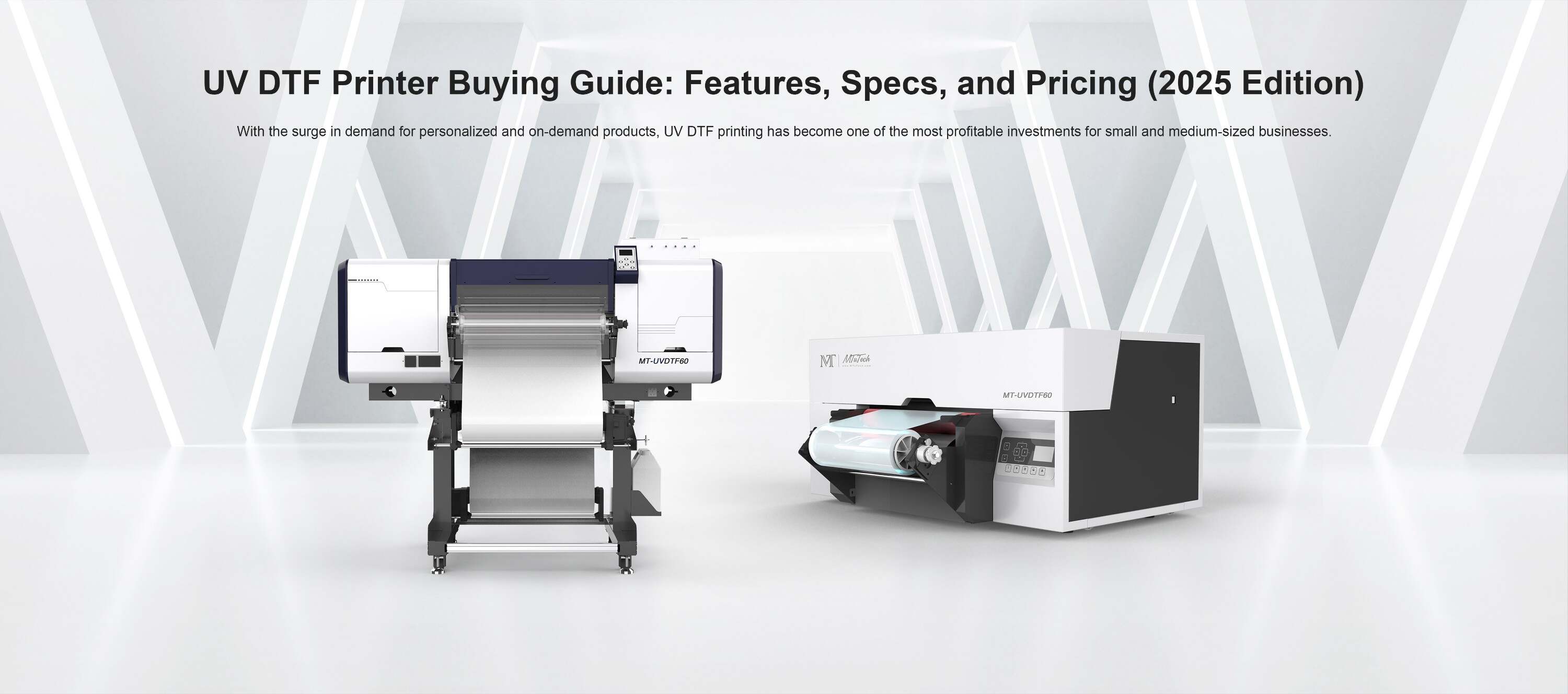 Introduction
Introduction
Direct-to-Film (DTF) printing has revolutionized the way we think about apparel and promotional merchandise. With the introduction of UV DTF technology, the possibilities have expanded even further. But what if you want to utilize a UV DTF Type B film without a dedicated printer? This guide will provide you with a comprehensive understanding of how to effectively use UV DTF Type B films, even without the conventional printing setup.
What is UV DTF Type B?
UV DTF Type B refers to a specific type of Direct-to-Film transfer technology that uses ultraviolet light to cure inks on transparent films. This method allows for vibrant colors, high durability, and excellent adhesion to a variety of substrates. The benefits of UV DTF printing make it a preferred choice for crafting professional-looking designs on fabrics, plastics, and more.
Why Use UV DTF Type B Without a Printer?
While having a printer dedicated to UV DTF can significantly enhance efficiency, several reasons may lead individuals and businesses to explore using UV DTF Type B films without one:
Cost: Investing in a printer may not be feasible for small businesses or hobbyists.
Experimentation: Trying out the technology without the commitment of purchasing a printer.
Immediate Needs: Sometimes, urgent tasks may necessitate using available resources rather than waiting for equipment.
Essential Materials Needed
To utilize UV DTF Type B films without a printer, you need a few essential materials and tools to ensure high-quality results:
UV DTF Type B Films: The base material for your prints.
UV Adhesive: A specially formulated adhesive to secure your image to the desired substrate.
UV Light Source: A UV curing lamp or LED light to cure the adhesive.
Substrates: Items onto which you will transfer the designs, such as T-shirts, hats, or hard surfaces.
Squeegee or Roller: To apply pressure and ensure proper adhesion.
Cutting Tools: If needed, for trimming the film to the desired size.
Weeding Tools: For removing excess film if you are using a stencil method.
Steps to Use UV DTF Type B Without a Printer
Step 1: Prepare Your Design
Since you do not have a printer, you can either create a design using design software or find a pre-made design. Consider these options:
Graphic design software like Adobe Illustrator or Photoshop.
Free online graphic tools such as Canva or GIMP.
After finalizing your design, print it on regular paper as a template for transfer to the UV DTF film.
Step 2: Cut and Position the Film
Once your design template is ready, place the UV DTF Type B film on a flat surface. Cut the film to match the size of your printed design, ensuring ample margins around the edges for easy handling. Use a ruler for straight cuts and to avoid jagged edges.
Step 3: Apply the Adhesive
Even without a printer, you will need to use a UV adhesive to facilitate the transfer:
Lay your cut film onto a clean, flat workspace.
Using a brush or roller, evenly spread the UV adhesive onto the film where your design will be transferred.
Make sure to cover the entire area of the design to achieve good adhesion with the substrate.
Step 4: Position Your Film onto the Substrate
Carefully position the UV DTF film with the adhesive side facing the substrate. Make sure the design is aligned correctly before firmly pressing it down.
Step 5: Apply Pressure
Use a squeegee or roller to apply firm and even pressure on the film. This step is crucial to ensure proper adhesion between the film and the substrate. Start from the center and work outward to avoid air bubbles.
Step 6: Cure the Adhesive
Once the film is securely in place, it’s time to cure the adhesive. Position the UV light source directly over the area for the recommended duration, which usually ranges from 30 seconds to a few minutes, depending on the type of adhesive used. Always follow the manufacturer's guidelines for curing times.
Step 7: Remove the Film
After curing, carefully peel back the UV DTF film to reveal your design. If some areas do not adhere perfectly, return to Step 5 to apply additional pressure or reposition the film as necessary.
Benefits of Using UV DTF Type B
Even without a printer, utilizing UV DTF Type B offers several advantages:
Versatility: This method allows you to print on various substrates—from fabric to hard surfaces—offering broad application options.
Cost-effective: Reducing the need for expensive printing equipment minimizes initial investment costs.
Highly Durable Prints: UV-cured prints are resistant to fading, scratching, and weather, making them suitable for long-term use.
Quick Turnaround: The process can be done relatively quickly, making it ideal for urgent projects.
Conclusion
Using UV DTF Type B films without a dedicated printer might seem daunting initially, but with the right approach and materials, it can be an efficient and cost-effective way to create high-quality designs. Artistic individuals and small businesses will find this technique especially beneficial as a means to explore creativity without the overhead of large machinery. So gather your materials, follow the steps outlined above, and start creating stunning designs today!
FAQ
Can I use any UV adhesive with UV DTF Type B films?
It’s important to use a UV adhesive specifically designed for DTF applications to ensure proper bonding and curing. Check compatibility with the film for the best results.
What substrates can I use UV DTF Type B films on?
You can use UV DTF Type B films on a variety of substrates, including cotton, polyester, leather, plastic, and even metals, as long as the adhesive is appropriate for that surface.
Do I need any special equipment for curing the adhesive?
A UV curing lamp or LED light source is crucial for curing the adhesive. Ensure you follow the manufacturer's instructions regarding distance and curing time.
Can I make multiple copies of the same design using this method?
Yes, you can repeat the process with additional UV DTF films and the same adhesive setup to create multiple copies. Just ensure you have enough materials and workspace.
Where can I purchase UV DTF materials and equipment?
You can find UV DTF films and related materials from specialty printing supply stores or online retailers. For quality options, explore our high-quality UV-DTF printers here for potential future needs as well.
