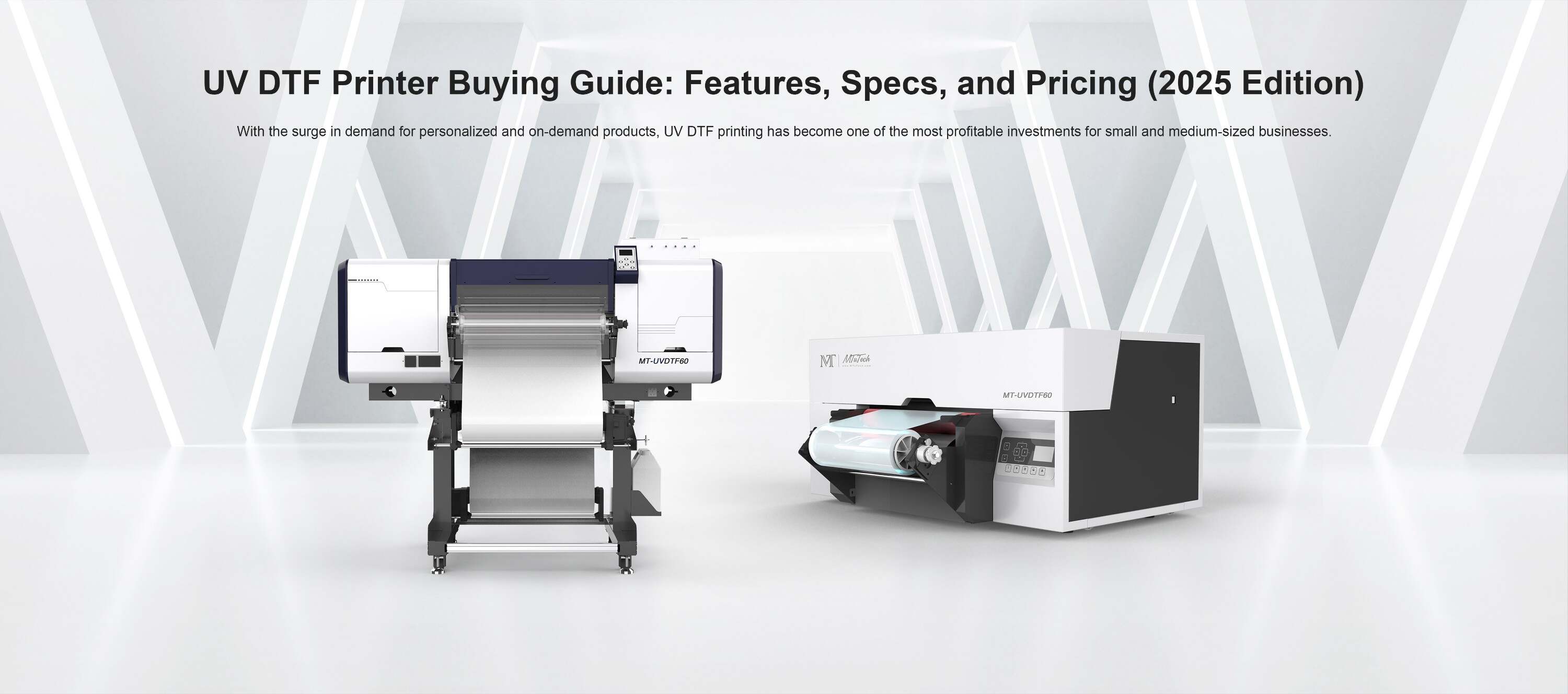Introduction
In the world of printing technology, innovation continues to drive the creation of versatile and efficient solutions. Among these, the Epson UV DTF (Direct-to-Film) printer stands out as a game-changer for various printing applications, ranging from textiles to promotional products. This blog post aims to delve into the features, benefits, and capabilities of Epson UV DTF printers, exploring why they are a preferred choice for businesses and hobbyists alike.
What is a UV DTF Printer?
A UV DTF printer utilizes ultraviolet light to cure or dry ink as it is printed onto a substrate. This technology has revolutionized the printing process, allowing for high-quality prints on a variety of materials. The DTF aspect means that this printer is specifically designed to print directly onto films, which can then be transferred onto a wide array of surfaces through a heat press.
Benefits of Epson UV DTF Printers
Epson UV DTF printers offer numerous advantages, making them an excellent investment for businesses in diverse industries. Here are some key benefits:
High-Quality Prints: Epson printers are renowned for their precise ink drop placement, resulting in sharp, vibrant images and text with excellent color accuracy.
Versatility: These printers can handle various substrates, including fabrics, plastics, ceramics, and metals, allowing for diverse applications.
Durability: The UV-cured inks create a tough, durable finish that can withstand wear and tear, making the prints suitable for both indoor and outdoor use.
Eco-Friendly Options: Many Epson DTF printers use eco-solvent inks that are less harmful to the environment compared to traditional inks.
Cost-Effective Production: With the ability to print in high volumes and on demand, businesses can optimize their production costs.
Features of Epson UV DTF Printers
Epson UV DTF printers are designed with advanced features that enhance their performance and usability. Here are some noteworthy features:
Advanced Printing Technology
The combination of UV printing and DTF capabilities allows for a unique approach to multi-surface printing, providing flexibility that is unmatched by many other printer types.
High-Speed Printing
These printers are engineered for efficiency, capable of producing large quantities of prints in a shorter time frame, ideal for businesses with high demand.
Quality Control
Epson incorporates various quality control measures in their printers, ensuring consistent output and minimizing errors during the printing process.
User-Friendly Interface
The printers come equipped with intuitive software that simplifies the setup and operation processes, making them accessible to users of all skill levels.
Robust Construction
Epson's commitment to durability is evident in the build quality of their UV DTF printers, which are designed to withstand the rigors of daily use.
Applications of Epson UV DTF Printers
With their versatility and durability, Epson UV DTF printers can be used across various applications, including:
Textile Printing: Create custom designs on various fabrics, including cotton, polyester, and blends.
Promotional Products: Print on items such as mugs, keychains, and signage for marketing campaigns.
Packaging: Ideal for designing custom packaging materials that stand out on the shelves.
Industrial Applications: Used in manufacturing for labeling and decorating products, enhancing brand visibility.
Getting Started with Epson UV DTF Printers
To maximize the potential of your Epson UV DTF printer, consider the following steps:
1. Choose the Right Printer Model
Depending on your specific requirements, there are various models available, each suited for different printing needs. Comparing specifications is essential.
2. Learn the Software
Prioritize familiarizing yourself with the software that comes with the printer. This will streamline your design process and enhance print quality.
3. Set Up Your Workspace
Ensure that you have an organized workspace that accommodates the printer, associated materials, and tools necessary for the printing process.
4. Test Different Substrates
Experiment with various materials to understand how ink adheres to different surfaces, optimizing your print settings for the best results.
5. Stay Informed
Follow industry trends and best practices by engaging in forums, webinars, and training sessions to continually enhance your skills.
Maintenance Tips for Epson UV DTF Printers
Regular maintenance is critical to ensure the longevity and efficiency of your Epson UV DTF printer. Here are some essential tips:
Clean Print Heads: Regularly cleaning the print heads prevents clogging and ensures optimal printing quality.
Check Ink Levels: Monitor ink levels to avoid running out of ink mid-job, which can disrupt your workflow.
Store Properly: When not in use, cover your printer to prevent dust accumulation and protect it from environmental factors.
Update Software: Keep your printer's firmware and software up to date for improved functionality and new features.
Conclusion
The Epson UV DTF printer represents a significant advancement in printing technology, offering high-quality, durable prints on a wide array of surfaces. Its versatility and efficiency make it an essential tool for businesses looking to enhance their printing capabilities, from textiles to promotional items. Investing in an Epson UV DTF printer is a smart decision for anyone serious about producing top-notch printed materials. If you're looking to take your printing game to the next level, explore our high-quality UV-DTF printers here.
FAQ
What types of substrates can I use with an Epson UV DTF printer?
You can use a variety of substrates, including textiles, ceramics, metals, and plastics. The versatility of the printer allows for impressive results on almost any material.
Is the UV ink used in these printers eco-friendly?
Many Epson UV DTF printers use eco-solvent inks, which are designed to be less harmful to the environment compared to traditional solvent inks. Always verify with the manufacturer for specific ink formulations.
How can I improve print quality with my Epson UV DTF printer?
To enhance print quality, regularly maintain your printer, use high-quality inks, check substrate compatibility, and adjust software settings according to the material you are printing on.
What kind of maintenance does an Epson UV DTF printer require?
Routine maintenance includes cleaning the print heads, checking ink levels, and ensuring the printer is dust-free. Additionally, updating software and ensuring proper storage can prolong the life of the printer.
Are there specific design software programs recommended for use with these printers?
While Epson printers are compatible with many design software programs, popular choices include Adobe Illustrator, CorelDRAW, and specialized RIP software tailored for DTF printing.