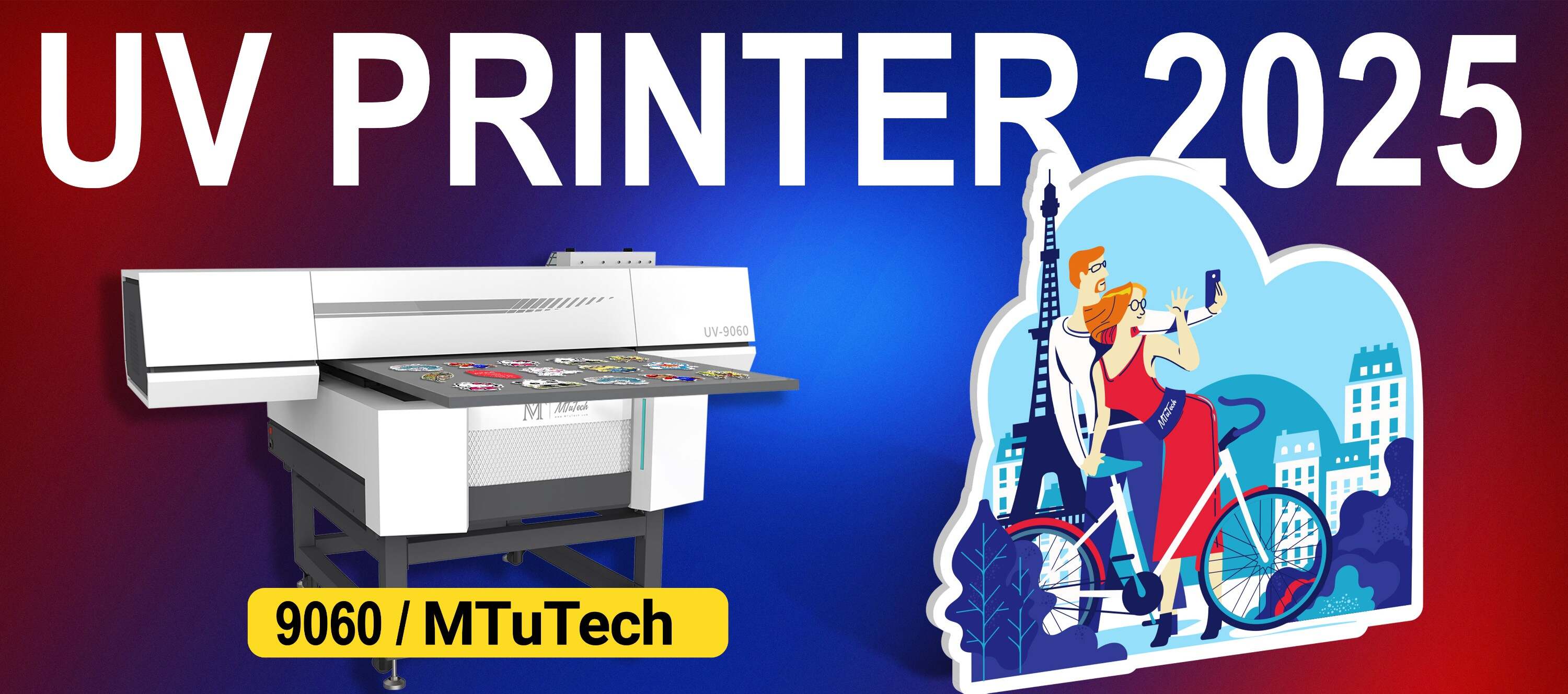 Power Management Tips for Visual Positioning Systems in UV Printers
Power Management Tips for Visual Positioning Systems in UV Printers
Introduction
In the world of UV printing, precision is paramount. The integration of Visual Positioning Systems (VPS) significantly enhances the accuracy and quality of prints. However, to ensure these advanced systems function optimally, effective power management is crucial. This blog explores essential power management tips that will not only enhance the performance of your VPS but also extend the lifespan of your UV printers. Whether you are a seasoned professional or a newcomer in the industry, these insights will help streamline your operations.
Understanding Visual Positioning Systems
Before diving into power management, it's important to understand what Visual Positioning Systems are. VPS utilizes advanced imaging technology to provide precise alignment and positioning for UV printing. This system greatly enhances the quality of prints and minimizes waste, thereby boosting productivity.
Importance of Power Management in VPS
Power management is an often-overlooked aspect of running VPS in UV printers. Effective power management not only ensures that your equipment operates efficiently but also addresses the following factors:
·
Operating Costs: Reducing energy consumption can lower operational costs.
·
·
System Longevity: Proper power management can extend the lifespan of your equipment.
·
·
Performance Quality: Maintaining stable power levels ensures consistent print quality.
·
Power Management Tips for Visual Positioning Systems
1. Optimize Power Supply
The first step in effective power management is ensuring that your power supply is optimized:
·
Use a dedicated power line for the printer to minimize voltage fluctuations.
·
·
Invest in an uninterruptible power supply (UPS) to protect against power surges and outages.
·
·
Regularly inspect the power connections and replace any faulty or old wiring.
·
2. Implement Smart Workflow Practices
Adopting smart workflow practices can significantly boost power efficiency:
·
Power Scheduling: Plan your printing jobs during off-peak hours to take advantage of reduced energy rates.
·
·
Shut Down When Not in Use: Power down the VPS when not in active use to save energy.
·
·
Energy-Efficient Modes: Utilize energy-saving settings provided by your VPS and UV printer.
·
3. Use Quality Components
The investment in quality components can yield significant long-term energy savings:
·
Use high-efficiency motors and components that require less power to operate.
·
·
Upgrade to LED lighting in your workspace to reduce energy consumption significantly.
·
·
Regularly update software to ensure that the printer operates at optimal efficiency.
·
4. Continuous Monitoring
Regular monitoring of your power consumption can reveal areas for improvement:
·
Install power meters to track energy usage closely.
·
·
Set benchmarks for energy consumption and aim for continuous improvement.
·
·
Utilize data analytics to identify trends and patterns in energy usage.
·
5. Regular Maintenance
Regular maintenance ensures that your equipment runs smoothly, thereby optimizing energy consumption:
·
Follow a routine maintenance schedule for your UV printer and VPS.
·
·
Clean components regularly to avoid buildup that could lead to inefficiencies.
·
·
Inspect the system for any wear and tear that may affect performance.
·
6. Educate Your Team
Your team's understanding of power management can greatly influence the efficiency of your operations:
·
Conduct regular training sessions focused on energy conservation practices.
·
·
Encourage open communication about power usage and efficiencies among team members.
·
·
Involve everyone in the process of identifying areas for improvement.
·
Benefits of Effective Power Management
Implementing power management strategies will lead to numerous benefits, including:
·
Cost Savings: Lower energy bills contribute to a more profitable operation.
·
·
Reliability: Reduced downtime due to power-related issues enhances overall productivity.
·
·
Environmental Impact: Lower energy consumption contributes to a smaller carbon footprint.
·
Conclusion
Power management is a critical aspect of operating Visual Positioning Systems in UV printers. By optimizing your power supply, implementing smart workflow practices, investing in quality components, continuously monitoring energy usage, conducting regular maintenance, and educating your team, you can significantly enhance the performance and longevity of your equipment. As you fine-tune your strategies, watch for improvements in both operational efficiency and print quality.
In practice, these power management techniques translate into significant advantages in your printing processes. If you’re looking for high-quality Visual Positioning UV printers, explore our offerings here to upgrade your systems.
FAQ
What is a Visual Positioning System?
A Visual Positioning System (VPS) is an advanced imaging technology that enhances the precision of printing by allowing for accurate alignment and positioning of printed materials.
Why is power management important for UV printers?
Power management is crucial for UV printers as it helps to reduce operational costs, extend the lifespan of the printers, and ensure high-quality prints.
How often should I conduct maintenance on my UV printer?
It's advisable to follow the manufacturer's recommendations for maintenance schedules. Generally, routine maintenance should be conducted at least once a month, with more extensive checks annually.
Can I monitor the power usage of my VPS?
Yes, you can monitor power usage by installing power meters that provide detailed analytics on energy consumption, helping identify areas for improvement.
What are some signs that my UV printer needs maintenance?
Signs that your UV printer needs maintenance include inconsistent print quality, unexpected shutdowns, unusual noises, or an increase in energy consumption.
